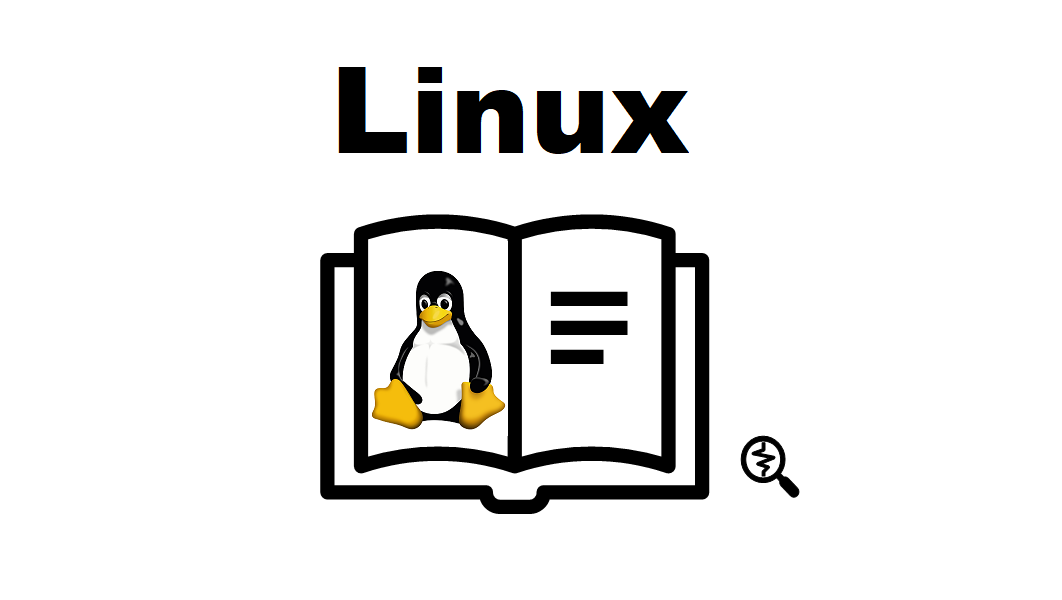rhel-server-7.9-x86_64-dvd.iso를 가지고 Red Hat Enterprise Linux 7.9를 최소 설치했을 때 기본으로 등록되어있는 Repository(소프트웨어 저장소)는 다음과 같이 0건입니다.
$ yum repolist all
Loaded plugins: langpacks, product-id, search-disabled-repos, subscription-manager
repolist: 0PostgreSQL 같은 소프트웨어를 추가로 설치하고자 한다면 OS 설치 DVD 미디어에 있는 Repository라도 등록해야 합니다. 여기에서는 OS 설치 미디어의 Repository를 등록하는 방법을 소개합니다.
Red Hat Developer에 개인 개발자로 등록하여 인터넷을 경유하는 Redhat의 모든 배포판과 최신의 소프트웨어 패키지를 이용할 수 있습니다. 만약 가입할 수 있다면 이 글을 Skip하고 아래 “RedHat 패키지 저장소(Repository)사용을 위한 Subscription Manager 등록하기” 글을 참조 하십시오.
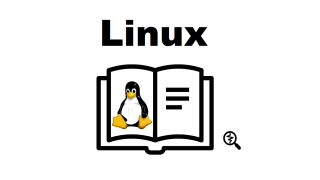

DVD 마운트 하기
rhel-server-7.9-x86_64-dvd.iso를 가상 머신(VMware등)의 ![]() 에 등록해 /dev/cdrom로 인식하게 만듭니다. 그리고 다음 명령으로 디렉토리 /mnt/disc에 mount합니다.
에 등록해 /dev/cdrom로 인식하게 만듭니다. 그리고 다음 명령으로 디렉토리 /mnt/disc에 mount합니다.
$ su - root
Password: yourpassword
# mkdir -p /mnt/disc
# mount /dev/cdrom /mnt/disc
mount: /dev/sr0 is write-protected, mounting read-onlyInstallMedia 패키지 저장소(Repository) 추가하기
mount한 폴더에서 media.repo 파일을 찾아 /etc/yum.repos.d/ 폴더에 복사합니다. Repository 리스트에는 표시되지만 아직 비활성 상태입니다.
# cp /mnt/disc/media.repo /etc/yum.repos.d/rhel7dvd.repo
# chmod 644 /etc/yum.repos.d/rhel7dvd.repo
# yum repolist all
Loaded plugins: langpacks, product-id, search-disabled-repos, subscription-manager
This system is not registered with an entitlement server. You can use subscription-manager to register.
repo id repo name status
InstallMedia Red Hat Enterprise Linux 7.9 disabled
repolist: 0InstallMedia Repository를 활성화하기
rhel7dvd.repo 파일을 열어 gpgcheck를 0에서 1로 변경하고 enabled=1 등을 3줄 추가 합니다.
# vi /etc/yum.repos.d/rhel7dvd.repo수정 전
[InstallMedia]
name=Red Hat Enterprise Linux 7.9
mediaid=1600369739.509793
metadata_expire=-1
gpgcheck=0
cost=500수정 후
[InstallMedia]
name=Red Hat Enterprise Linux 7.9
mediaid=1600369739.509793
metadata_expire=-1
gpgcheck=1
cost=500
enabled=1
baseurl=file:///mnt/disc/
gpgkey=file:///etc/pki/rpm-gpg/RPM-GPG-KEY-redhat-release‘yum clean all’ 명령으로 캐시를 지우고 InstallMedia(DVD 저장소)에서 패키지 목록을 가져올 수 있는지 확인합니다.
# yum clean all
Loaded plugins: langpacks, product-id, search-disabled-repos, subscription-manager
This system is not registered with an entitlement server. You can use subscription-manager to register.
Cleaning repos: InstallMedia
# yum repolist all
Loaded plugins: langpacks, product-id, search-disabled-repos, subscription-manager
This system is not registered with an entitlement server. You can use subscription-manager to register.
InstallMedia | 2.8 kB 00:00:00
(1/2): InstallMedia/group | 628 kB 00:00:00
(2/2): InstallMedia/primary | 2.1 MB 00:00:00
InstallMedia 5230/5230
repo id repo name status
InstallMedia Red Hat Enterprise Linux 7.9 enabled: 5,230
repolist: 5,230이용 가능한 소프트웨어(예:PostgreSQL) 확인
# yum list postgresql
Loaded plugins: langpacks, product-id, search-disabled-repos, subscription-manager
This system is not registered with an entitlement server. You can use subscription-manager to register.
Available Packages
postgresql.i686 9.2.24-4.el7_8 InstallMedia
postgresql.x86_64 9.2.24-4.el7_8 InstallMedia