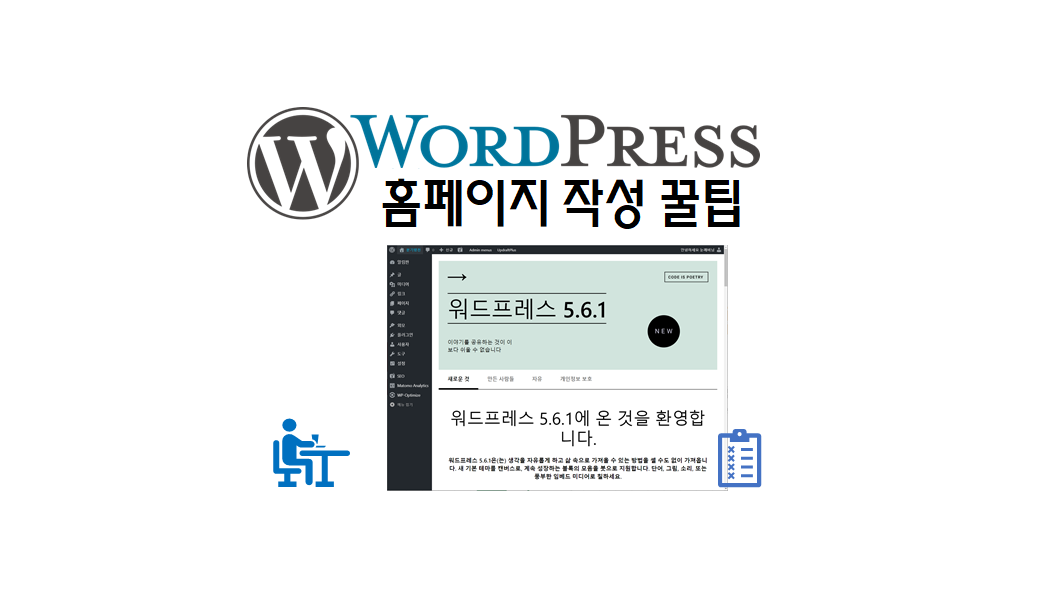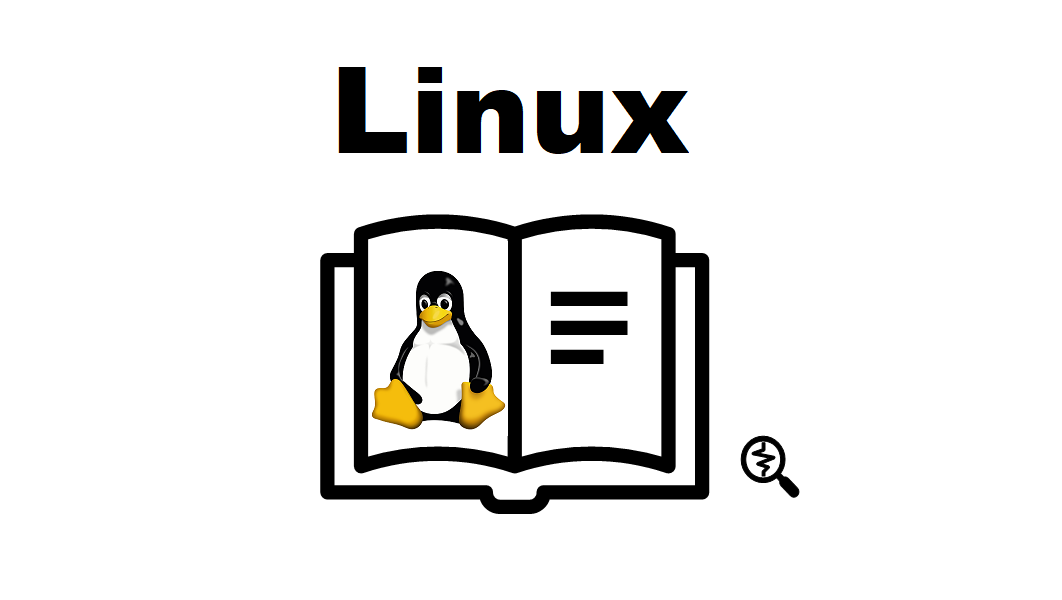PHP파일은 실행할 때 다음과 같은 순서로 처리됩니다.
- PHP파일 액세스
- 컴파일
- 중간 코드 생성
- 실행
WordPress에서 사용하는 PHP파일을 액세스 할 때 마다 매번 위의 과정을 매번 거쳐야 하기 때문에 처리 시간이 많이 걸립니다. 이 글에서는 이 성능 문제를 개선하는 방법을 소개합니다.
PHP accelerator에 대해서
PHP accelerator는 PHP 액세스를 고속화 하기 위한 확장 기능입니다.
PHP accelerator의 여러 확장 모듈 중 OPcache와 APCu의 확장 기능을 이용하면 PHP파일에 처음 액세스 할 때는 컴파일을 해서 생성된 중간 코드를 메모리 캐쉬에 저장하고 실행합니다.
그러나 두 번째 액세스부터는 PHP파일 액세스, 컴파일 , 중간 코드 저장을 생략하고 메모리 캐쉬에 저장된 중간 코드를 실행하기만 하기 때문에 많은 처리 시간을 단축할 수 있습니다.
참고로 OPcache는 소스 코드 전반을 관리하며 APCu는 객체, 변수를 관리합니다.
현재 웹사이트 성능을 측정하기
다음 명령의 마지막 인수 사이트 URL https://www.sample.com/ 는 예시이므로, 실제로 성능 개선을 하고자 하는 사이트 URL을 지정합니다.
$ ab -n 100 -c 10 https://www.sample.com/결과는 이 글의 마지막 부분에서 성능 개선 후 측정치와 비교하겠습니다.
현재 확장 모듈 확인하기
다음 명령으로 10-opcache.ini, 40-apcu.ini가 설치되어 있지 않음을 확인합니다.
$ sudo php --ini
Configuration File (php.ini) Path: /etc
Loaded Configuration File: /etc/php.ini
Scan for additional .ini files in: /etc/php.d
Additional .ini files parsed:
/etc/php.d/20-bz2.ini,
/etc/php.d/20-calendar.ini,
... 중간 생략 ...
/etc/php.d/30-xmlrpc.ini,
/etc/php.d/40-imagick.ini,
/etc/php.d/40-zip.ini현재 PHP버전 확인하기
다음 명령으로 현재 PHP버전을 확인합니다.
$ php -v
PHP 7.4.9 (cli) (built: Aug 4 2020 08:28:13) ( NTS )
Copyright (c) The PHP Group
Zend Engine v3.4.0, Copyright (c) Zend Technologies확장 모듈 설치하기
다음 명령으로 확장 모듈 opcache와 apcu 를 설치합니다.
[주의] 위에서 확인한 php버전에 맞는 저장소(Repository) remi-php74를 입력해야 합니다.
$ sudo yum install --enablerepo=epel,remi,remi-php74 php-opcache php-pecl-apcu설치 결과 로그는 여기를 확인 하십시오. 참고로 확장 모듈 opcache와 apcu 설치와 동시에 php버전이 PHP 7.4.9 에서 PHP 7.4.23 으로 업데이트 되었음을 확인할 수 있습니다. 업데이트는 사용자 환경에 따라 다를 수 있습니다.
설치 후 PHP버전 확인하기
$ php -v
PHP 7.4.23 (cli) (built: Aug 24 2021 16:33:30) ( NTS )
Copyright (c) The PHP Group
Zend Engine v3.4.0, Copyright (c) Zend Technologies
with Zend OPcache v7.4.23, Copyright (c), by Zend Technologies설치 후 확장 모듈 확인하기
$ php --ini
Configuration File (php.ini) Path: /etc
Loaded Configuration File: /etc/php.ini
Scan for additional .ini files in: /etc/php.d
Additional .ini files parsed:
/etc/php.d/10-opcache.ini,
/etc/php.d/20-bz2.ini,
/etc/php.d/30-xmlrpc.ini,
/etc/php.d/40-apcu.ini,
/etc/php.d/40-imagick.ini,
/etc/php.d/40-zip.ini서버 재기동 & 적용 결과 확인
모듈을 적용하기 위해 서버를 재기동합니다.
$ sudo systemctl restart httpdhttps://워드프레스호스트명/phpinfo.php를 사용하여 php 환경 정보에 zip가 존재하는 것을 확인합니다.
성능 측정 비교
다음과 같이 확장 기능 적용 전 성능과 확장 기능 적용 후 성능을 비교하면 비약적인 성능 향상이 이루어진 것을 확인할 수 있습니다.
확장 기능 적용 전 성능
다음은 OPcache+APCu확장 기능 설치 전 측정한 성능입니다.
$ ab -n 100 -c 10 https://tech.zinnunkebi.com/
This is ApacheBench, Version 2.3 <$Revision: 1430300 $>
Copyright 1996 Adam Twiss, Zeus Technology Ltd, http://www.zeustech.net/
Licensed to The Apache Software Foundation, http://www.apache.org/
Benchmarking tech.zinnunkebi.com (be patient).....done
Server Software: Apache/2.4.6
Server Hostname: tech.zinnunkebi.com
Server Port: 443
SSL/TLS Protocol: TLSv1.2,ECDHE-RSA-AES256-GCM-SHA384,2048,256
Document Path: /
Document Length: 56681 bytes
Concurrency Level: 10
Time taken for tests: 263.220 seconds
Complete requests: 100
Failed requests: 0
Write errors: 0
Total transferred: 5710800 bytes
HTML transferred: 5668100 bytes
Requests per second: 0.38 [#/sec] (mean)
Time per request: 26322.005 [ms] (mean)
Time per request: 2632.200 [ms] (mean, across all concurrent requests)
Transfer rate: 21.19 [Kbytes/sec] received
Connection Times (ms)
min mean[+/-sd] median max
Connect: 4 107 133.0 59 673
Processing: 2565 25307 14923.0 23612 65457
Waiting: 353 21136 13617.5 19589 56946
Total: 2569 25415 14955.0 24048 65488
Percentage of the requests served within a certain time (ms)
50% 24048
66% 30794
75% 36268
80% 39989
90% 45961
95% 53937
98% 63731
99% 65488
100% 65488 (longest request)확장 기능 적용 후 성능
다음은 OPcache+APCu확장 기능 설치 후 & 서버 재기동 후 측정한 성능입니다.
$ ab -n 100 -c 10 https://tech.zinnunkebi.com/
This is ApacheBench, Version 2.3 <$Revision: 1430300 $>
Copyright 1996 Adam Twiss, Zeus Technology Ltd, http://www.zeustech.net/
Licensed to The Apache Software Foundation, http://www.apache.org/
Benchmarking tech.zinnunkebi.com (be patient).....done
Server Software: Apache/2.4.6
Server Hostname: tech.zinnunkebi.com
Server Port: 443
SSL/TLS Protocol: TLSv1.2,ECDHE-RSA-AES256-GCM-SHA384,2048,256
Document Path: /
Document Length: 56681 bytes
Concurrency Level: 10
Time taken for tests: 18.225 seconds
Complete requests: 100
Failed requests: 0
Write errors: 0
Total transferred: 5711000 bytes
HTML transferred: 5668100 bytes
Requests per second: 5.49 [#/sec] (mean)
Time per request: 1822.527 [ms] (mean)
Time per request: 182.253 [ms] (mean, across all concurrent requests)
Transfer rate: 306.01 [Kbytes/sec] received
Connection Times (ms)
min mean[+/-sd] median max
Connect: 4 20 71.1 11 718
Processing: 999 1741 297.1 1736 2615
Waiting: 65 402 200.6 461 705
Total: 1004 1761 313.7 1757 2647
Percentage of the requests served within a certain time (ms)
50% 1757
66% 1854
75% 1938
80% 1991
90% 2084
95% 2461
98% 2633
99% 2647
100% 2647 (longest request)전체 목록