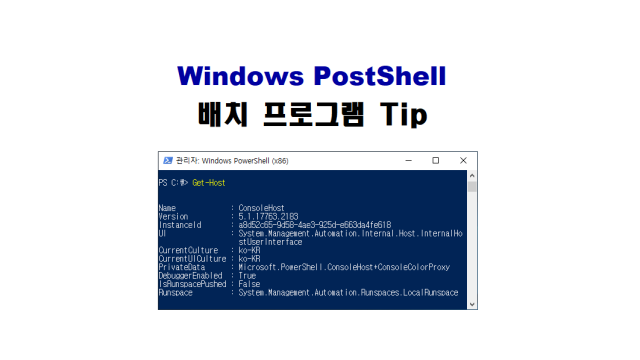 PowerShell
PowerShell Windows Powershell 4.0과 5.1의 커맨드 비교(커맨드 타입 Function편)
Windows PowerShell 5.1의 Get-Command -CommandType Function명령을 실행해서 나온 결과를 소개합니다. Windows Powershell 4.0과 5.1의 커맨드 비교Windo...
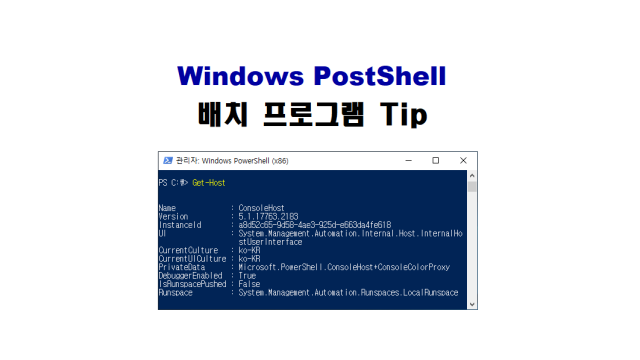 PowerShell
PowerShell 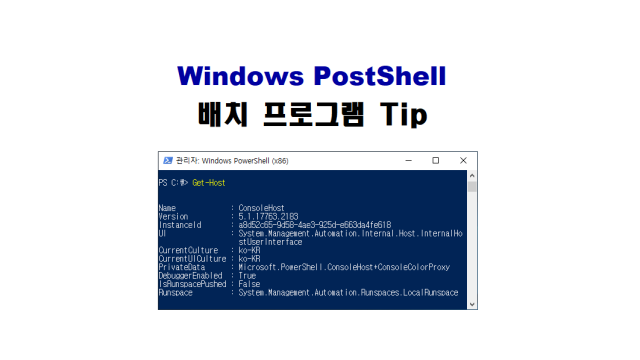 PowerShell
PowerShell 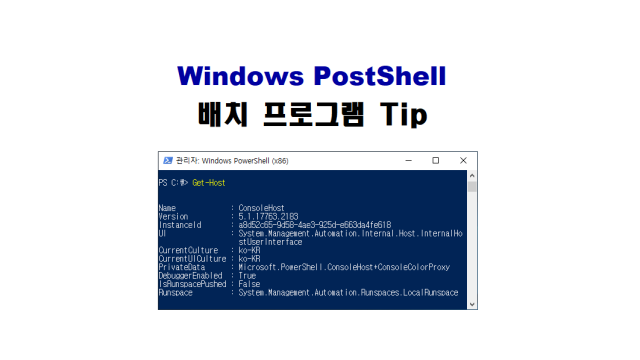 PowerShell
PowerShell 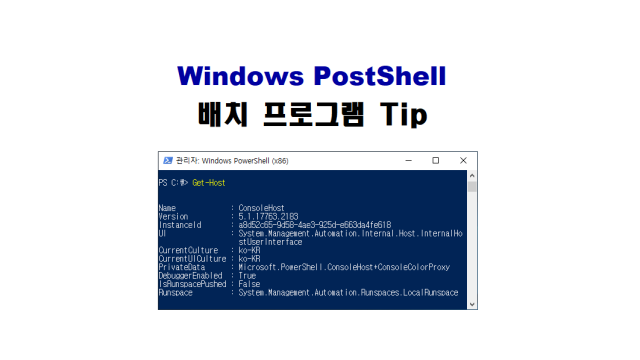 PowerShell
PowerShell 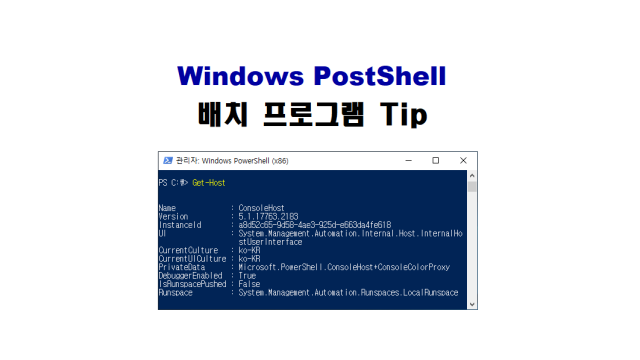 PowerShell
PowerShell 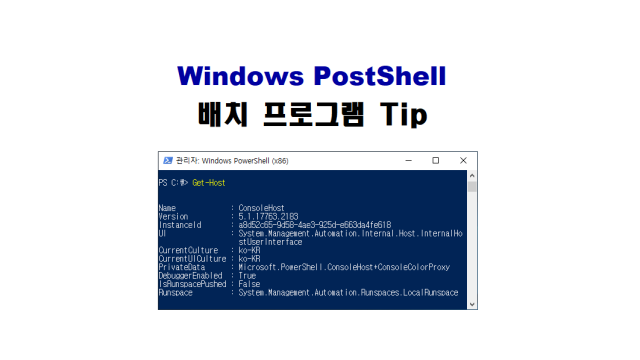 PowerShell
PowerShell 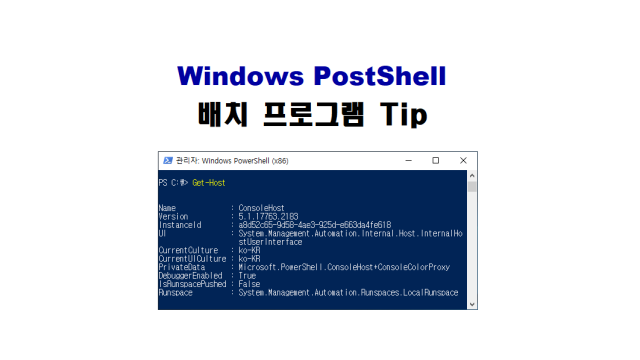 PowerShell
PowerShell 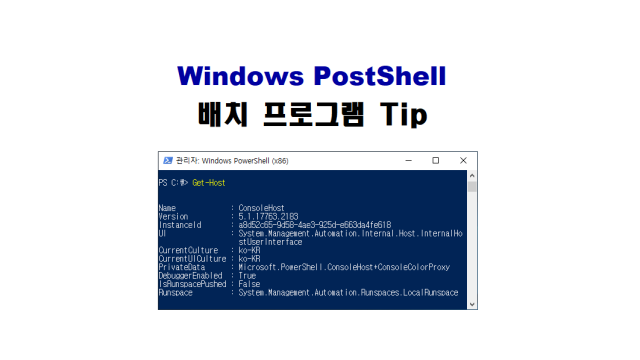 PowerShell
PowerShell 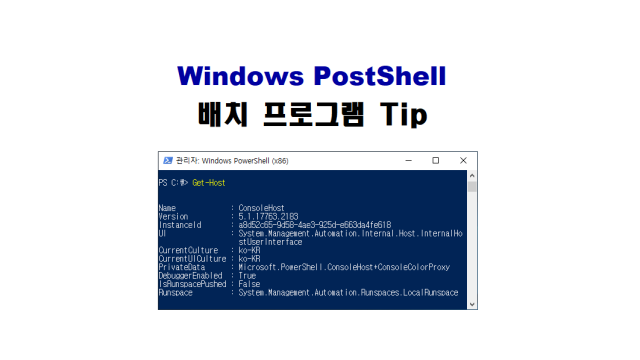 PowerShell
PowerShell 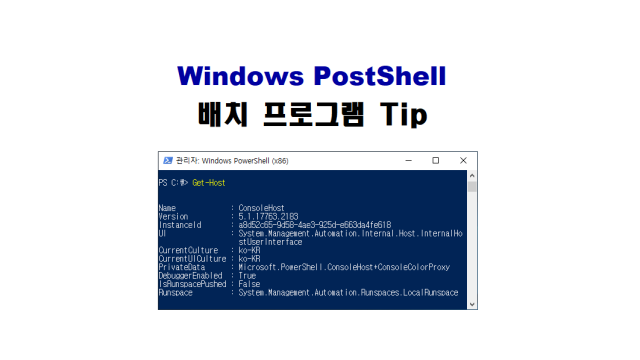 PowerShell
PowerShell