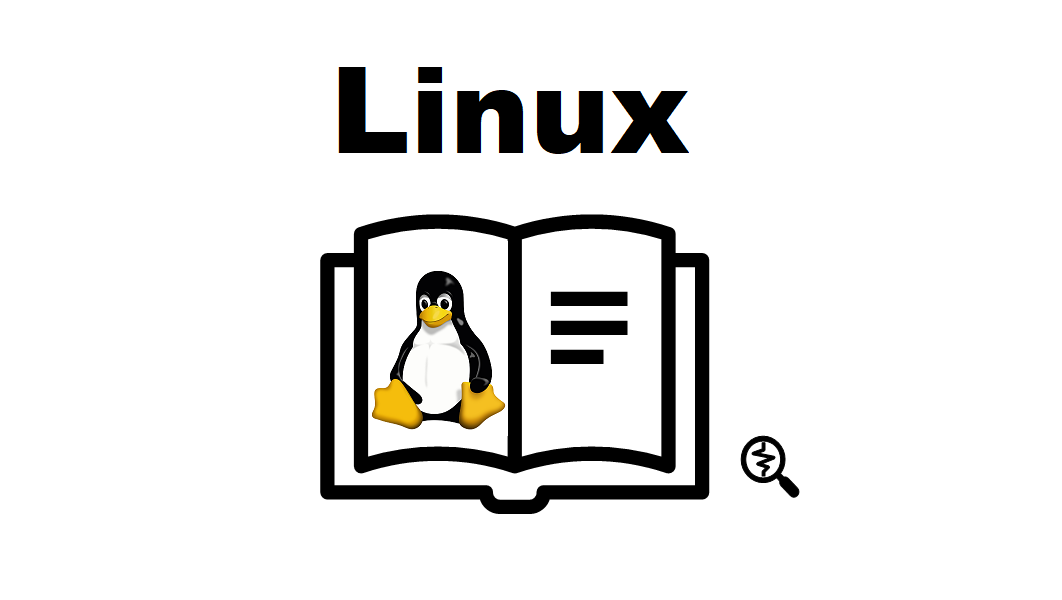Certbot의 인증서 취득 방법이 변경 되었습니다. certbot-auto를 사용하면 다음과 같은 경고 메세지가 표시되고 다른 취득 방법을 위해서 공식 사이트를 방문하도록 안내하고 있습니다.
sudo /usr/bin/certbot-auto renew –post-hook “sudo systemctl restart httpd”
Your system is not supported by certbot-auto anymore.
certbot-auto and its Certbot installation will no longer receive updates.
You will not receive any bug fixes including those fixing server compatibility
or security problems.
Please visit https://certbot.eff.org/ to check for other alternatives.
이 글은 더 이상 유효하지 않지만 과거 글로 남겨 놓겠습니다.
새로운 인증서 취득 방법을 다음 글을 참조하십시오

참고로 이 글은 AWS 웹 서비스 환경 작성을 위한 글 목록의 일부이지만 제공 업체(Azuru, GCP등)가 다르더라도 Linux 7 운영 체제라면 이 글의 내용을 적용할 수 있습니다.
Let’s Encrypt란?
미국의 비영리단체에서 제공하는 90일간 유효한 무료 DV(Domain Validation) ssl증명서입니다. 2가지 인증방식(도메인인증, DNS인증)을 제공하고 있으며 ACME(Automated Certificate Management Environment) 프로토콜의 자동화 수법을 사용하기에 OS에서 커맨드실행으로 수 초만에 ssl증명서를 얻을 수 있습니다.
여담이지만 무료증명서를 제공하는 곳은 비영리단체이기에 운영에 필요한 자금을 얻기 위한 기부를 요청하고 있으며 관심있다면 한번 검토해보세요. Let’s Encrypt(Free SSL/TLSCertificates)에 기부하기
Let’s Encrypt 설치
curl 명령을 사용하여 certbot-auto스크립트 명령을 지정장소에 파일로 저장해서 실행할 수 있도록 파일 속성을 바꿔 놓습니다.
$ sudo curl https://dl.eff.org/certbot-auto -o /usr/bin/certbot-auto $ sudo chmod 700 /usr/bin/certbot-auto
증명서 작성
certbot-auto스크립트 명령을 실행하여 지정 도메인(예:sample.com , www.sample.com)의 증명서를 만듭니다.
$ sudo /usr/bin/certbot-auto certonly --webroot -w /var/www/wordpress --debug -d sample.com -d www.sample.com
(주의)동일 도메인에 대해서 주내 5회 이상 사용하면 사용 제한을 당할 수 있습니다.
Apache 설정 파일 변경
$ sudo vi /etc/httpd/conf.d/ssl.conf #SSLCertificateFile /etc/pki/tls/certs/localhost.crt SSLCertificateFile /etc/letsencrypt/live/www.sample.com/cert.pem #SSLCertificateKeyFile SSLCertificateKeyFile /etc/pki/tls/private/localhost.key /etc/letsencrypt/live/www.sample.com/privkey.pem SSLCertificateChainFile /etc/letsencrypt/live/www.sample.com/chain.pem SSLCertificateFile
$ sudo systemctl restart httpd
자동 암화화접속 변환
강제적으로 보안 통신(암호화)으로 전환하려면 리다이렉트 방식을 사용하여 사용자의 http 접속 요청을 https 접속으로 바꿔야 합니다.
이 설정으로 웹사이트의 url이 http://로 접속하더라도 https://로 재접속되어 보안 경고가 보이지 않게 됩니다.
다음과 같이 https가 아닐 경우 https에 301 리다이렉트를 지시하도록 .htaccess를 작성합니다.
$ sudo vi /var/www/wordpress/.htaccess
RewriteEngine on
RewriteCond %{HTTPS} off
RewriteRule ^(.*)$ https://%{HTTP_HOST}%{REQUEST_URI} [R=301,L]
증명서를 삭제하는 경우
도메인을 변경하거나 증명서 설정이 필요 없는 경우, 다음과 같이 삭제할 수 있습니다.
$ sudo /usr/bin/certbot-auto delete -d sample.com -d www.sample.com Saving debug log to /var/log/letsencrypt/letsencrypt.log Which certificate(s) would you like to delete? ------------------------------------------------------------ 1: www.sample.com 2: sample.com ------------------------------------------------------------ Select the appropriate numbers separated by commas and/or spaces, or leave input blank to select all options shown (Enter 'c' to cancel): 1,2 ------------------------------------------------------------ Deleted all files relating to certificate www.sample.com. ------------------------------------------------------------ ------------------------------------------------------------ Deleted all files relating to certificate sample.com. ------------------------------------------------------------
증명서가 삭제되면 다음과 같이 Apache 설정 파일에서 증명서를 주석으로 처리합니다.
$ sudo vi /etc/httpd/conf.d/ssl.conf SSLCertificateFile /etc/pki/tls/certs/localhost.crt #SSLCertificateFile /etc/letsencrypt/live/www.sample.com/cert.pem SSLCertificateKeyFile SSLCertificateKeyFile /etc/pki/tls/private/localhost.key #SSLCertificateKeyFile /etc/letsencrypt/live/www.sample.com/privkey.pem #SSLCertificateChainFile /etc/letsencrypt/live/www.sample.com/chain.pem
Apache 설정 파일을 적용하기 위해 다음과 같이 httpd 서비스를 재기동합니다.
$ sudo systemctl restart httpd
AWS 웹 서비스 환경 구축 전체 목록
이 글은 AWS 웹 서비스 환경 작성을 위한 전체 절차의 한 부분입니다. 전체 목록은 다음을 참조하십시오.